Instant Orders
Orders appear on screen the moment they’re placed, so chefs can start prep within seconds.
Built for busy kitchens, Tapa KDS replaces paper dockets with digital order screens...
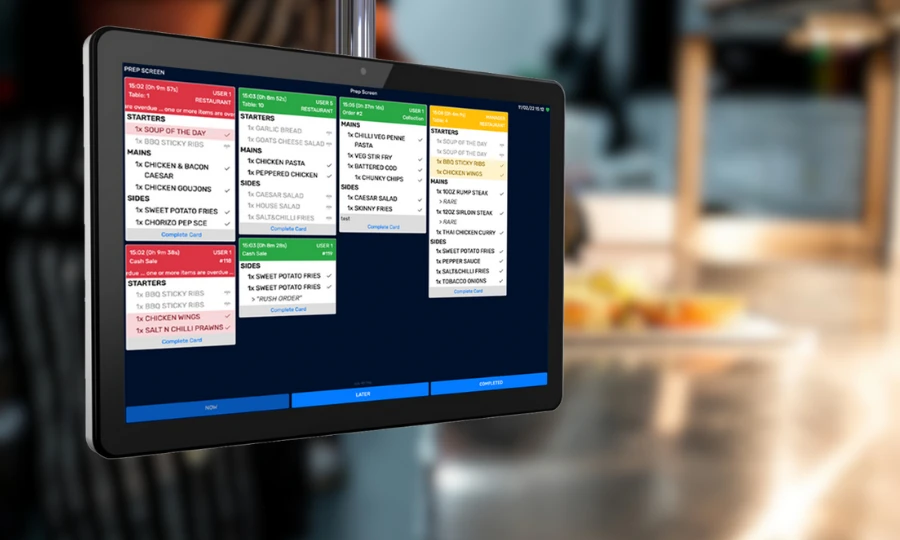

Each screen adapts to your kitchen layout...
Every action in Tapa KDS is logged automatically...
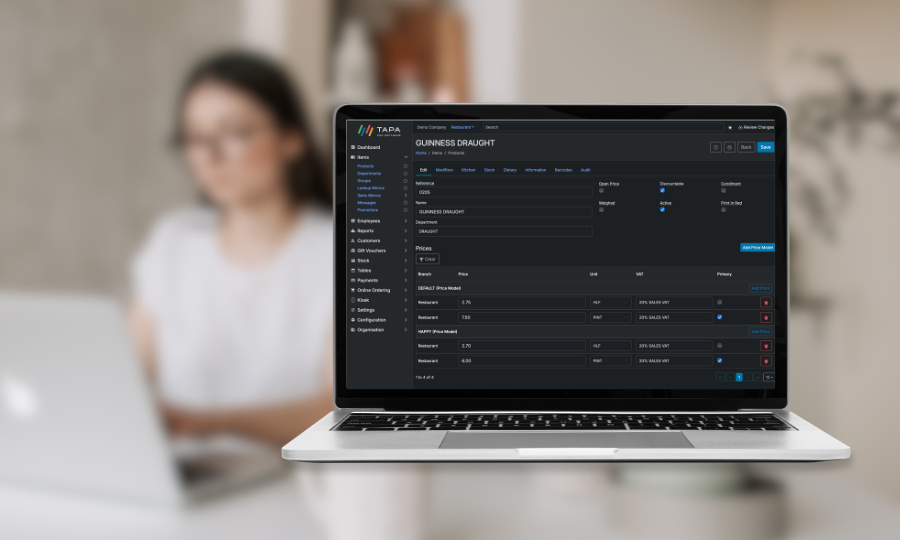

Tapa KDS runs on tough, waterproof hardware...
Replace paper dockets with real-time digital order screens that keep your kitchen organised, efficient, and connected to the rest of your operation.
Orders appear on screen the moment they’re placed, so chefs can start prep within seconds.
Replace illegible handwriting and lost paper dockets with clear digital displays.
Track items, courses and stations with clear progress and completion indicators.
Automatically route dishes to the right prep station so work happens in parallel.
Accurate, synchronised orders mean fewer remakes and reduced food waste.
Chefs bump items or full dockets with a single tap — keeping status up to date in real time.
View prep times, fulfilment speed and course performance directly from Tapa Office.
Waterproof, dustproof touchscreens built to handle heat, humidity and spills.
Instantly updates across TapaPOS, iWantFed and Tapa Table so everyone sees the same live order data.
Tapa KDS replaces paper dockets with digital order screens that update automatically from the POS. Orders are sent instantly to kitchen stations, showing clear, real-time information to improve speed and accuracy.
Tapa KDS is fully integrated with TapaPOS. Orders placed at the till or online appear instantly on the appropriate kitchen screen, ensuring seamless communication between front and back of house.
Yes. You can assign individual screens to specific stations such as starters, mains or desserts. Tapa KDS automatically routes items to the correct screen based on your configuration.
Yes. Each order and item can display a timer showing how long it’s been in preparation. Colour-coded progress indicators make it easy to monitor status and prioritise orders.
Absolutely. Chefs can bump individual items or entire orders with a single tap, instantly updating the status across all connected screens and devices.
Yes. Orders from iWantFed Online Ordering appear automatically on the relevant KDS screen, allowing your team to manage all orders in one place.
Performance data such as average prep times, order completion rates and station efficiency can be viewed in Tapa Office to help identify bottlenecks and improve service speed.
Tapa KDS runs on robust, waterproof touchscreens designed for kitchen environments. Options include wall-mounted or countertop devices built to handle heat, humidity and spills.
Yes. You can continue to print paper dockets alongside digital displays if needed, allowing a gradual transition to full KDS operation.