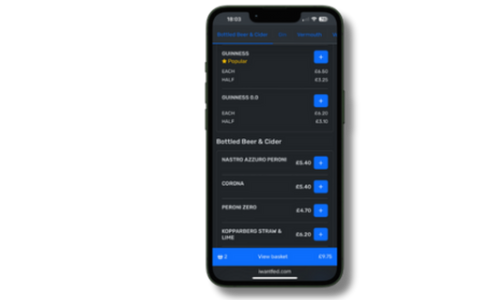QR Code Ordering & Pay at Table for Hospitality
Let guests browse, order and pay directly from the table — no waiting for staff or printed menus. Perfect for beer gardens, outdoor areas, wedding venues, theatres and stadiums.
Reduce staff costs, speed up service and give guests a smooth, contactless dining experience — fully integrated with TapaPOS, Kitchen Screens and TapaPay.