Online Bookings
Guests can book through your website or portal any time — no calls, emails or staff needed.
Let guests book tables 24/7 through your website or branded customer portal — no phone calls or staff intervention required. Tapa Table automates confirmations and updates in real time, ensuring your availability is always accurate.


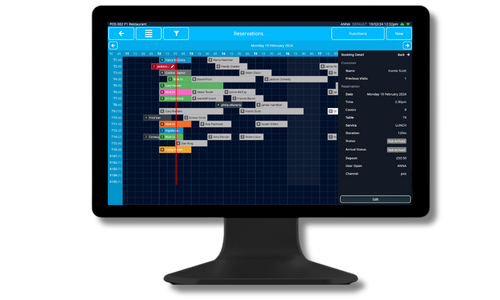
Handle walk-ins or phone bookings directly from the TapaPOS screen or the Tapa Table web app. View your live table plan, assign seats, and manage services in one unified system for front-of-house efficiency.
Protect your business with card pre-authorisations and deposits that automatically secure each reservation. Upsell packages, extras or set menus during the booking process — then automatically transfer those deposits and package payments to the POS when guests are seated. Every transaction is recorded in TapaPOS and Tapa Office for instant reconciliation.



Optimise your dining room with powerful tools that adapt to your operation. Apply leave-time rules, seating limits, time profiles and automatic close-outs to manage covers efficiently and avoid double bookings.
Tapa Table Reservations streamlines booking and seating for busy hospitality venues. Accept online reservations 24/7, manage deposits and packages, stop no-shows, and optimise seating — all fully integrated with TapaPOS and Tapa Office.
Guests can book through your website or portal any time — no calls, emails or staff needed.
Add reservations manually from TapaPOS or the web app and seat guests instantly from the table plan.
Visual overview of your restaurant — join tables, track service status and manage covers in real time.
Secure bookings with card pre-authorisations or deposits that auto-transfer to POS when guests arrive.
Offer set menus, events or add-ons during booking and automatically apply them to POS and reports.
Use pre-auths and deposits to secure bookings and reduce lost revenue from no-shows and late cancellations.
Apply time profiles, leave-time rules and close-outs to maximise capacity and service efficiency.
Eliminate double entry — reservations sync automatically with TapaPOS and Tapa Office in real time.
Analyse bookings, revenue and no-show rates in Tapa Office to refine staffing and service strategies.
Tapa Table Reservations is a smart booking system for restaurants, bars and hospitality venues. It connects directly to TapaPOS and Tapa Office, letting you manage online reservations, deposits, and seating in one place.
Yes — customers can book directly through your website or branded portal 24/7. Bookings confirm automatically and appear instantly in TapaPOS and Tapa Office, so no staff action is required.
Absolutely. Staff can add reservations manually from the POS screen or the Tapa Table web app, seat guests, and view real-time table availability alongside online bookings.
You can pre-authorise cards or take deposits at the time of booking to secure each reservation. These are automatically transferred to the POS when guests are seated, protecting your revenue from no-shows or late cancellations.
Yes — you can create special packages, set menus, or extras that guests can select when booking. Payments and deposits for these automatically sync to TapaPOS and Tapa Office when the reservation is seated.
Yes — Tapa Table Reservations is fully integrated. All bookings, deposits, packages and payments flow automatically into TapaPOS and Tapa Office for live updates, service tracking and reporting.
Yes. Set leave-time rules, capacity limits, service times, and automatic close-outs to optimise your dining area and avoid double bookings. Rules can differ by day, time, or service type.
Multi-site businesses can manage reservations across all branches. Each location has its own rules and floor plan, with consolidated reporting through Tapa Office.
Yes — customers receive automated confirmation emails when they book and can also get reminder notifications before their reservation. This helps reduce no-shows and improves customer experience.
Yes — Tapa Table tracks all deposits, pre-authorisations and pending reservations in real time. Unconfirmed bookings are highlighted so staff can follow up quickly or release the table if needed.
Tapa Office provides reports on reservation volume, covers, deposits, cancellations and no-shows. You can also view performance by day, time, service or location to improve efficiency and forecasting.
RST EPOS handles all onboarding, training and support for Tapa Table Reservations, TapaPOS and Tapa Office. Our technical team provides full setup assistance and remote support seven days a week.